We're thrilled to announce SleekView 1.1! This release brings powerful new features including AI Agent, custom admin pages, computed columns, advanced filtering options, and dynamic filter values. These additions dramatically expand how you can organize and interact with your WordPress content. Let's explore what's new!
AI Agent
Chat with AI agents that understand your content structure and current views. Ask them to create Kanban boards, configure data tables, set up role-based access, or compose admin pages. They read your post types, taxonomies, and fields to configure everything exactly how you need it.
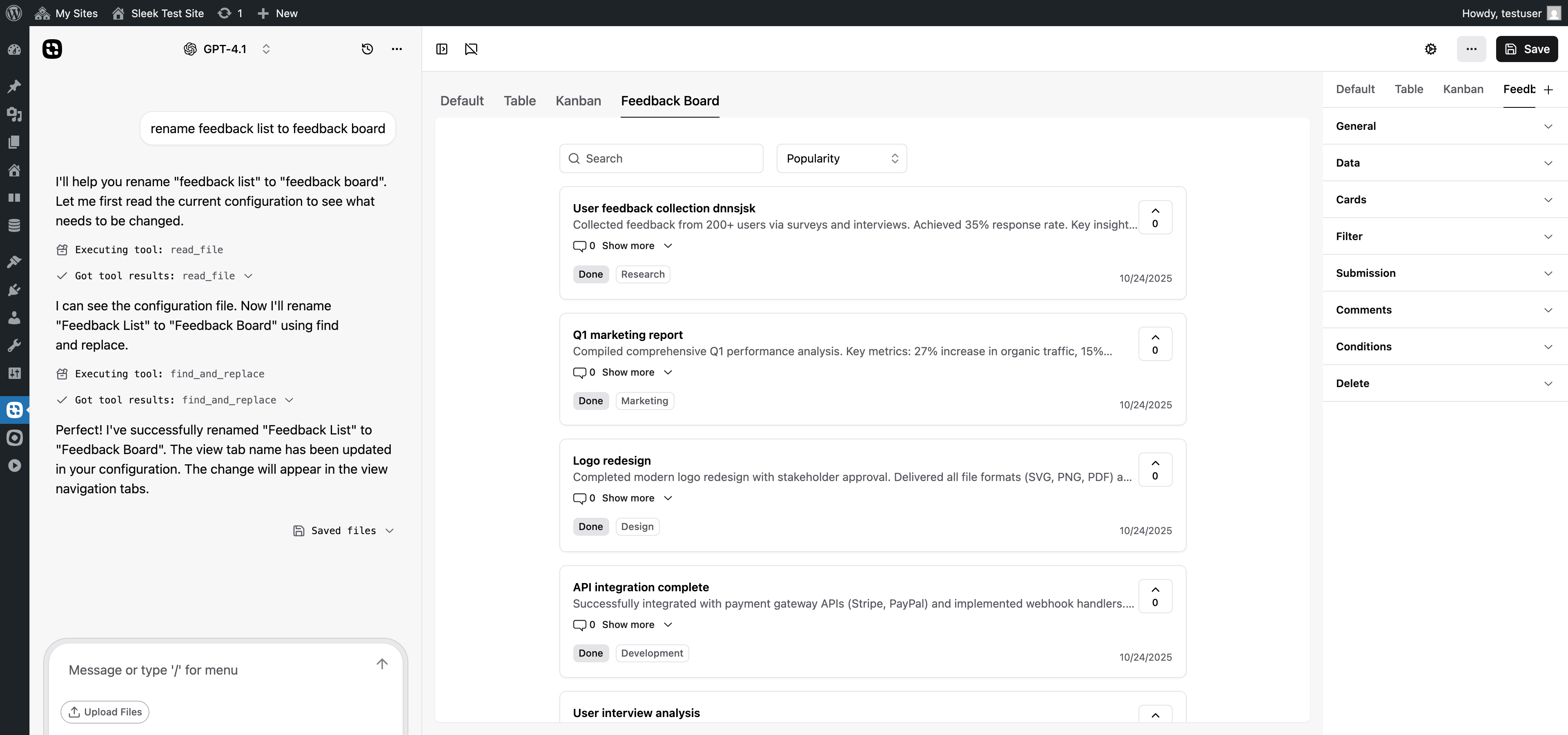
Here's what the AI agents can do:
- Create Views from Scratch: Describe what you need and the agents will set up the complete configuration.
- Configure Existing Views: Ask for specific adjustments to filtering, display options, or data settings.
- Set Up Conditions: Request role-based access control and visibility rules in plain language.
- Compose Admin Pages: Tell the agents which views belong together and they'll create the dashboard.
- Understand Your Content: The agents read your post types, taxonomies, and custom fields automatically.
Whether you're setting up a new Kanban board for project tracking or composing a custom admin page with multiple views, the AI agents understand WordPress conventions and configure everything accurately. Just describe your goal and the agents will handle the technical details.
Custom Admin Pages
The standout feature of SleekView 1.1 is custom admin pages. This is composition at its finest, allowing you to combine multiple views – even from different custom post types – on a single admin screen while maintaining full interactivity.
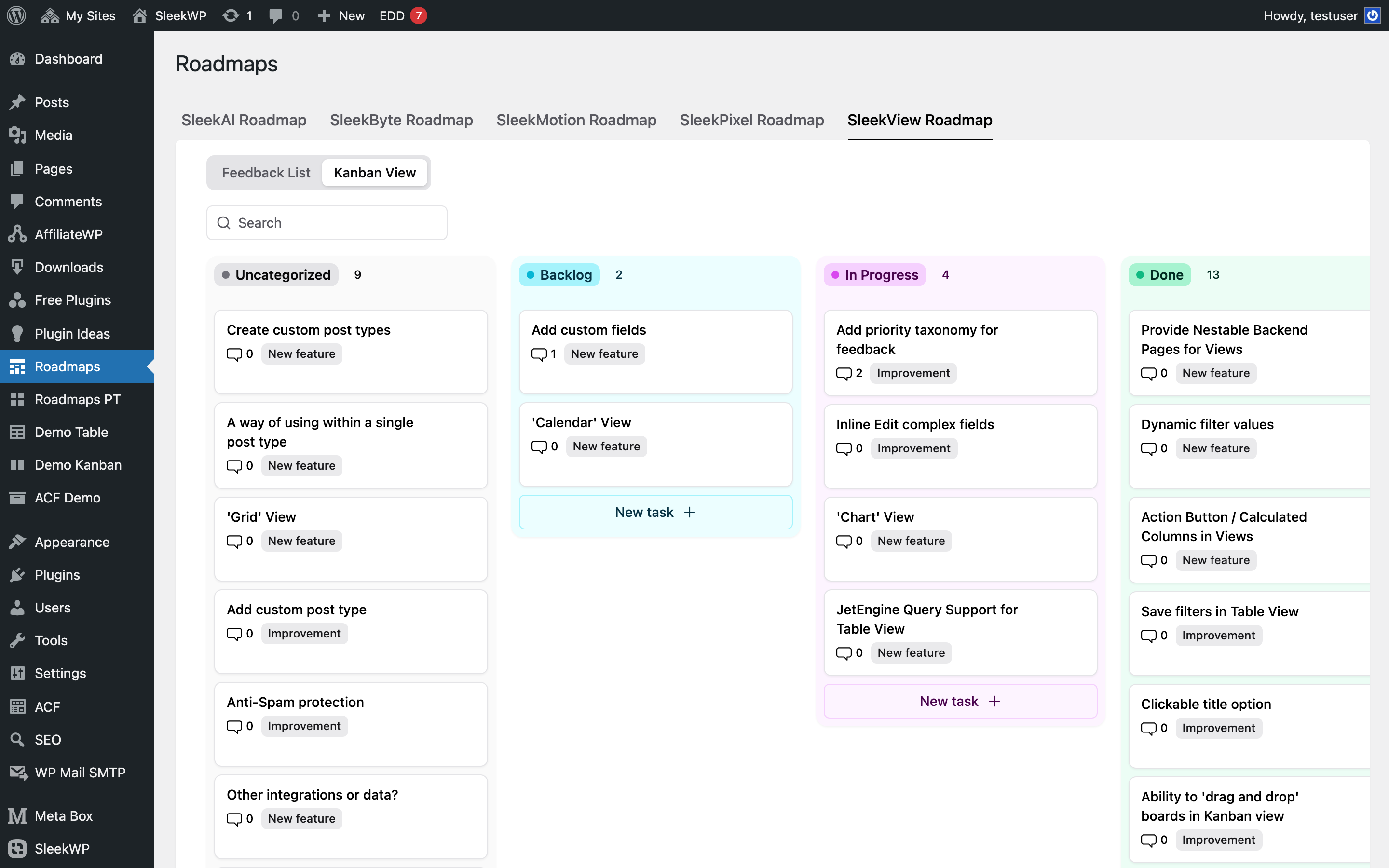
Here's what makes custom admin pages special:
- Compose Multiple Views: Combine different views on a single screen for a unified workflow.
- Mix Post Types: Display content from different custom post types side by side.
- Full Interactivity: Everything remains fully interactive – drag, drop, edit, and manage content directly.
- Custom Dashboards: Create personalized dashboards tailored to your specific needs.
- Streamlined Workflows: Access all your important content in one place without jumping between pages.
Whether you're managing client projects, tracking leads alongside tasks, or monitoring multiple content types simultaneously, custom admin pages give you the flexibility to build the perfect workspace.
Computed Columns
Table views just got more powerful with computed columns. This feature allows you to add custom data columns that go beyond the default post fields, providing additional context and information at a glance.
Computed columns support three different content types:
- Normal Text: Display plain text content in your custom column.
- Link: Create clickable links that direct users to specific URLs.
- Custom HTML: Add rich HTML content for maximum flexibility.
What makes computed columns truly powerful is the ability to construct dynamic
content using row values. Simply use tokens like {row.post_title},
{row.post_author}, or any other field from the current row to build exactly
the column content you need.
- Dynamic Content: Construct columns using data from the current row.
- Custom Data Display: Show calculated or transformed data directly in your table.
- Enhanced Context: Add columns that provide additional insights into your content.
- Flexible Configuration: Define exactly what data appears and how it's formatted.
Computed columns make your table views more informative and help you make better decisions faster by surfacing the data that matters most.
Custom Filters
Managing large datasets becomes easier with custom filters. This feature lets you create predefined filter sets that appear as convenient dropdown options in your table views.
- Predefined Filter Sets: Save commonly used filter combinations for instant access.
- Dropdown Selection: Switch between different data views with a single click.
- Streamlined Workflow: Eliminate the need to repeatedly configure the same filters.
- Team Collaboration: Share useful filter presets across your team.
Whether you need to quickly view posts by specific authors, date ranges, or status combinations, custom filters put the data you need at your fingertips.
Dynamic Filter Values
Take filtering to the next level with dynamic filter values. Instead of static
values, you can now use tokens like {user.display_name} that automatically
resolve to the current context when the filter is applied.
- Context-Aware Filtering: Filters adapt based on who's viewing the data.
- Personalized Views: Each user sees data relevant to them without manual configuration.
- Powerful Tokens: Use dynamic values throughout your filter configurations.
- Reduced Manual Work: No need to create separate filters for each user or scenario.
Dynamic filter values make it easy to create personalized views that automatically show each user their own content, assignments, or relevant data.
Bug Fixes
This release also addresses several issues:
- Kanban Edit Conditions: Fixed admin condition not working properly for Kanban edit functionality.
- Embed Optimization: Resolved issue where wp-media scripts were unnecessarily embedded in shortcode embeds.
Looking Forward
SleekView 1.1 represents a significant leap forward in flexibility and power. Custom admin pages, in particular, opens up entirely new possibilities for how you organize and manage WordPress content. We're excited to see the creative dashboards and workflows you'll build with these new tools.
As always, your feedback is invaluable in shaping the future of SleekView. If you have questions, suggestions, or want to share how you're using these new features, please reach out. Happy organizing! 🚀